| | SCI HOME PAGE | CATALOG | HOW TO ORDER | GREAT SPACE LINKS | FAQ | |
Voyager SCIENCE KIT Presentation Guide
DISPLAY IDEAS FOR SCIENCE FAIRS, CLASSROOM USE, CLUB ACTIVITIES, PLANETARIUMS, ETC.
![]()
| | SCI HOME PAGE | CATALOG | HOW TO ORDER | GREAT SPACE LINKS | FAQ | |
![]()
Photocopy all the tasks on this sheet and cut them into individual Task-Cards. Also photocopy the Support Component diagram below. Assign one or two participants to each of the tasks, based on their preferences and abilities. Make sure each participant receives a copy of the appropriate card(s), and a copy of the Support Component diagram. Each group should also be armed with a dictionary. Have the participants thoroughly read and discuss their Task Cards before beginning work. The coordinator should assist participants by providing workspace and time, helping obtain materials, and suggesting sources of information.
The Support tasks are accomplished first. They provide components which will be used in the Demonstration Tasks to illustrate various modes of scientific space flight operations. Each group should sketch and discuss its Demonstration Task before starting work on it. Multiple displays may be set up at the same time by arranging to provide multiple support components. Alternatively, one set of support components may be rearranged repeatedly, say daily or weekly, to accomplish the demonstrations one at a time. Situations depicted in these displays use the Voyager spacecraft as an example, but they show operations which are typical of many different past and future space missions. These tasks touch the tips of a lot of icebergs, so to speak, and provide many opportunities for curious, motivated individuals to do further research. Use public and university libraries, and NASA Educational Outreach offices, for more information.
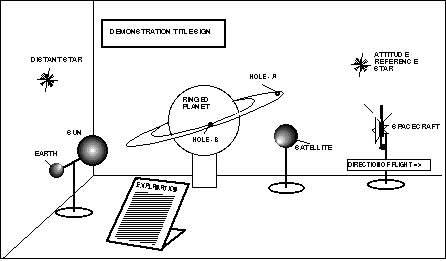
Tasks #1, 2, and 3 should be finished. Make a sign for your display showing the above title. Attach a brightly colored string or yarn to the attitude reference star on the display sidewall. Run it to the Canopus star tracker on the spacecraft and attach (see spacecraft description provided with kit). Attach another color-coded string to the Sun. Run it through the hole in the front of the antenna dish, and attach it to the sun sensor just behind (see spacecraft description provided with the kit). Arrange the spacecraft so that the string to the Sun is straight, with the dish aimed at the Earth. Adjust the spacecraft , Sun, and Earth so that the string from the Canopus star tracker stretches straight to the attitude reference star, and both strings are straight and taut. Clear away all unused components. Write up a sign explaining the display, using information from this card and/or from outside references.
Tasks #1, 2, and 3 should be finished. Make a sign for your display showing the above title. Refer to the Spacecraft Description provided with the kit to identify all of the optical instruments on the pointable scan platform. Attach a brightly colored string or yarn to the planet's satellite, and run it straight to the Imaging Science Narrow Angle Camera on the spacecraft. Take a paper ribbon and write a series of ones and zeroes along its entire length to represent computer communications. Run the ribbon from the spacecraft's dish antenna to the Earth (don't attach it to the sun sensor hole - it's used by another demonstration). Arrange the components so the Narrow Angle Camera is pointing to the satellite, and the antenna dish is pointing to the Earth. Make sure the path to Earth is clear. Clear away all unused components. Write up a sign explaining the display, using information from this card and/or from outside references.
Tasks #1, 2, and 3 should be finished. Make a sign for your display showing the above title. Attach a brightly colored string or yarn to the distant star on the display floor or sidewall. Run it through Hole "A" on the ringed planet, and attach it to the photopolarimiter instrument on the spacecraft. Refer to the spacecraft description provided with the kit. The instrument should be pointing at the star (your component placing may differ from the Support Component Diagram). Arrange Hole "A" and the spacecraft in a straight line with the distant star. Adjust the components so that the string is taut and straight. Optionally, write the word, "TELEMETRY" repeatedly on a paper ribbon and extend it from the dish antenna to earth. Clear away all unused components. Write up a sign explaining the display, using information from this card and/or from outside references.
Tasks #1, 2, and 3 should be finished. Make a sign for your display showing the above title. Attach a brightly colored string or yarn inside the spacecraft's radio dish antenna (don't attach it to the sun sensor hole - it's used by another demonstration). Run the string through Hole "B" on the ringed planet, and attach it to the Earth. Arrange the centers of Earth, the ringed planet, and the spacecraft in a straight line, and aim the dish antenna right at hole "B." Keeping them in line, adjust the components so that the string is taut, and shows a noticeable bend around the planet. Clear away all unused components. Write up a sign explaining the display, using information from this card and/or from outside references.
Tasks #1, 2, and 3 should be finished. Make a sign for your display showing the above title. Run a brightly colored string or yarn from the sun, and attach it to the ultraviolet spectrometer on the spacecraft's scan platform (refer to the spacecraft description provided with kit). Arrange the Sun and the spacecraft in a straight line. Set the planet or a satellite where it touches the string without bending it very much, and adjust the spacecraft to show movement behind the planet so that the Sun will appear to set into the atmosphere. Adjust the components so that the string is taut. Optionally, provide a second string (or rod) from the Sun indicating where sunrise will be observed as the spacecraft travels on. As another option, set up a second Voyager model, observing the Sun from afar with its ultraviolet spectrometer. Clear away all unused components. Write up a sign explaining the display, using information from this card and/or from outside references.
Permission is granted to reproduce this Presentation Guide for use with an associated SCIENCE KIT.
SCI Space Craft International, P.O. Box 61027, Pasadena, CA 91116-7027 USA
![]()
| | SCI HOME PAGE | CATALOG | HOW TO ORDER | GREAT SPACE LINKS | FAQ | |