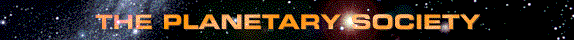Add the Central Equipment Section
The spacecraft's central equipment section is illustrated here.
- Turn your model over on your work surface so that all edge-folds are facing down.
- Cut out the Central Equipment Section from one of your printed parts sheets (it must be one that was printed on a non-metallic sheet of card stock).
- Using a blue highlighter pen, color in the four Photovoltaic Panels.
On the spacecraft, these panels are covered with silicon solar cells, which generate electricity from the sunlight that strikes them. The electricity is used to power the equipment on the spacecraft: communications radios, cameras, blade articulation motors, the computer, etc. This page illustrates the components of the Central Equipment Section.
- Apply some hot glue to the back (un-printed side) of the Central Equipment Section part. Using the hot-glue gun, melt a little of the glue on the central hub. Stick the Central Equipment Section onto the hub, rotated so its Photovoltaic Panels extend in line with the four Solar Sail blades that attach to the other side of the hub.
Congratulations, you've completed your model!
Pick up your completed model and grasp the string. Suspend the model by the string for display. Continue reading this Scale Model website to see how you can use your model to demonstrate how Cosmos-1 operates in flight.
On to the Next Topic...
BACK TO THE SCALE MODEL HOME PAGE
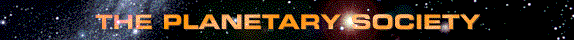
|